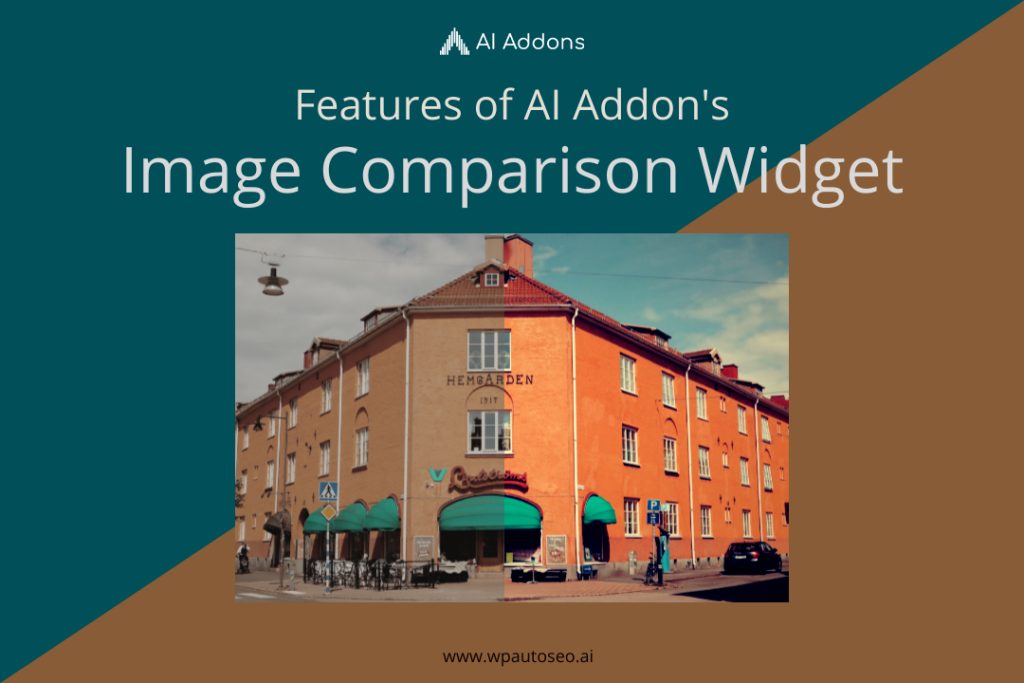Adding before and after image comparison widget helps to get more potential customers. For providing the best after and before image comparison, you will need the best Image Comparison plugins. AI Addons Image Comparison is also called the Image Slider as it shows a slider or comparison between two images.
There are various image comparison plugins. Each has different features that are unique. And choosing one from them is a little difficult. So, testing each of them which one will suit your purpose will be a little stressful and also time-consuming. In this blog, we have made a list of plugins that are user-friendly and help you to make your website stand out.

What is an Image Comparison widget?
The image comparison widget is an important feature that helps you to show the comparison between two images on your website. For instance, you are a home decor company. You can showcase your projects with before and after images of your work. Also, you can provide your work samples and display them on your website.
Why should you use Image Comparison Widget?
The image Comparison widget is the best feature to show the before and after comparison between images. Though the feature is most common in the photography industry but it is currently used in different businesses also. With the Image Comparison plugin, it is very easy to show the comparison between two images.
THINGS TO CONSIDER BEFORE USING AN IMAGE COMPARISON PLUGIN
Before deciding on a WordPress plugin, take into account the following factors if you plan to utilize the before and after photos slider for the first time:
-
Adaptive Design
If you select a plugin that doesn’t function correctly on all devices, there is no gain. So, before installing a before-and-after photo slider, make sure to read the plugin description to see if it supports a responsive layout. The plugin will fit correctly on all devices thanks to responsive design.
-
Quick loading times
A webpage should load more quickly when a visitor arrives. According to Google research, if a webpage takes longer than 3 seconds to load, 50% of visitors click away. Consider how long it will take the image comparison plugin you plan to use to load.
-
Easy to use
In order to eliminate the burden of scripting, before and after picture comparison plugins are used. A plugin for picture comparison is designed to be simple to use, allowing anyone without any programming experience to add the before and after slider. I advise avoiding picture comparison plugins that are challenging to use.
-
Customization Options
With a few clicks, you can quickly add an image comparison slider thanks to several plugins. However, the plugin must offer the customization option if you want to make it appealing and display custom settings.
-
Powerful styling options
You may easily change every aspect of the slider. Using the style tab, you can change any of them, including the overlay, slider handler, divider, or label. All of the picture comparison parts’ backgrounds, borders, colors, designs, text, and spacing can be changed. There is no need to install an additional before and after slider plugin because this advanced customizing is available in a single widget.
In conclusion, the AI Addons Image Comparison Widget offers a range of powerful features that enhance the image comparison experience. This widget leverages artificial intelligence technology to provide accurate and efficient image analysis, allowing users to compare and contrast images with ease. Overall, the AI Addons’ Image Comparison Widget combines the capabilities of artificial intelligence with a user-friendly interface, making it an invaluable tool for tasks that involve image comparison, analysis, and identification.
Follow AI Addons
Facebook:
https://www.facebook.com/aiaddons
Instagram: